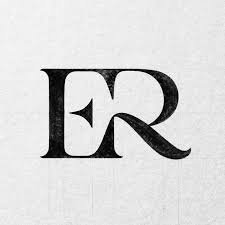Xiaomi has been the budget fitness tracker king for years, and in 2025, that reign continues with the release of the Xiaomi Smart Band 9. Leveraging the best of its ancestors, the Band 9 introduces a ...
Two generations of training and tuning later, Google has finally produced a wearable that feels finished. The Google Pixel Watch 3 represents a significant leap in performance, aesthetics, and functio...
Samsung has been gradually improving its smartwatch series over time, and the Galaxy Watch 7 comes in as its most intelligent, most powerful, and most health-centric wearable to date. Released in 2025...
A decade ago, Apple released its first smartwatch, revolutionizing what a wearable should be. Forward to 2025, and the Apple Watch X is here, a radical overhaul that commemorates the device’s te...
The advent of handheld gaming PCs is perhaps the most thrilling trend in the gaming world. In a market long controlled by consoles and high-performance desktops, products like the Steam Deck and ROG A...
Boat is a very well known to all of us. It is a very brilliant brand which has started a couple of years ago and tremendously grown the sales of their product in the market. Boat is an Indian consumer...