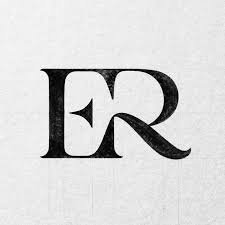ASUS’s Zenbook line has historically been at the forefront of pairing mobility, power, and aesthetics. With the launch of the Zenbook 14 OLED (2024) using Intel’s Core Ultra processors, AS...
Having made a bold entry with the OnePlus Pad in 2023, OnePlus returns with its sequel, the OnePlus Pad 2—a device that heralds the company’s serious long-term intentions in the high-end Android...
Google Pixel Tablet lineup is a strategic comeback to the Android tablet market. With the first Pixel Tablet, Google emphasized bringing a premium tablet into the smart home ecosystem, acting both as ...
Lenovo continues to break new ground in the market for high-performance tablets in 2024 with the introduction of the Lenovo Tab Extreme 2. A follow-up to the first-generation Tab Extreme, this next ge...
At the forefront of mobile technology’s constant evolution, Samsung is constantly expanding the possibilities of what an Android tablet can do. The launch of the Samsung Galaxy Tab S10 Ultra in ...
Apple has again pushed the envelope of mobile computing with the unveiling of the iPad Pro M4 in 2024. Described as the most powerful and feature-rich iPad to date, this model represents a giant leap ...
The gaming laptop space is seeing explosive innovation, and Lenovo remains at the forefront with its performance-driven Legion series. The Legion 9i Gen 9, out in 2024, is Lenovo’s most powerful...
Alienware has been the epitome of high-end PC gaming for decades, and the Alienware m16 R2 (2025) is another bold step forward in their efforts to combine raw power with advanced design. The m16 R2 st...
Razer has been the leading name in high-end gaming hardware for years, and the Blade line has been its showpiece product. With every release, the Razer Blade has become thinner, faster, and more polis...
A midst a sea of 15- and 17-inch gaming laptops that tend to resemble desktop replacements in appearance and feel, the Acer Predator Helios Neo 14 is a refreshing respite. It’s small, but m...